Having a strong and secure presence with your IT infrastructure and Internet usage is a must not only to reduce the risk from hacker’s and cyber crime, it also helps reduce unwanted spam and other data tracking information used to overwhelm you with useless advertising.
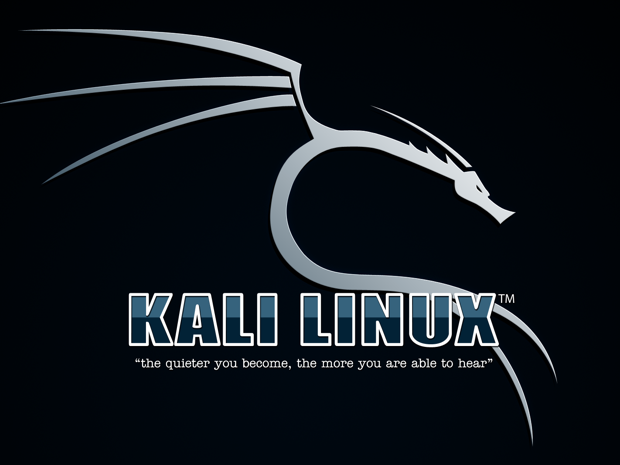
So what can we do to strengthen our security presence?
Here are some doe’s and don’ts for
Stronger security well online.
Doe’s
• Always have a strong password for all your personal and social media logins
A good mix of numbers and letters with other keys used such as @#$% in both upper and lower case.
• Set up multi factor identification for login to anything that you believe to be higher risk such as banking and other payment methods.
• Set up a secondary method for password recovery such as your personal phone number or email address.
• Consider using a VPN virtual private network this allows you to mask your Internet activity by hiding your personal IP address also very useful for watching programmes in different countries.
• Only log on to recognised websites and check that you have the padlock icon in the top left of the search bar.
• Always update your security settings on all systems including the firewall and anti virus as well as other system updates (this is one of the major methods that hacker’s find ways to get into your systems)
• Restrict access to your system to Only those who require it.
Just ask yourself does that new temp agency staff need full access to our system? Probably not
• Remember to change your password regularly and if you believe that you may have been compromised update everything and change All passwords.
Don’ts
• Use easy password details or small passwords like 1234 or yourname1
• Leave passwords and confidential information on show even if on a postit note stuck to the bottom of the keyboard (we have seen this so many times)
• Give your password to anyone you don’t know and trust.
• Log onto sites that don’t have the padlock emblem as they may not be secure.
• Leave your or a public computer system open and unlocked well being unattended.
• Turn off security settings or log onto insecure public WiFi.
• Fall for fake sites and other phishing attacks remember think twice and click once
For more information regarding phishing attacks ransomware and other cyber crime
Follow our blog at the link below.
https://chasereality.co/category/security/